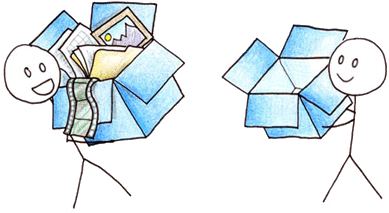Doing Research 2.0

tl;dr The following post is about organizing your bookmarks, annotations, PDFs and notes with Diigo Outliners as well as easily creating citations with Cite This For Me . Diigo Outliners How do you do research? Having ebooks and online journal databases at your disposal is a big help and means less trips to the library, right? But keeping everything organized in one place is very important and can become a helpful guide for your research. Plus, it gives you peace of mind. Diigo was the first tool featured in this column , back in early 2014. Since then, the Diigo team has introduced a new feature: Outliners . Outliners help you organize bookmarked websites, uploaded PDFs as well as your own thoughts and comments, all on one page. Here’s an outliner example for a lesson plan from the Diigo website: With the Diigo extension for Chrome or Firefox , you can bookmark any page on the web. You can also highlight parts of the text and add not...